Cover image on Android
Cover image screen allows users to pick any frame of video as image or choose an image from gallery.
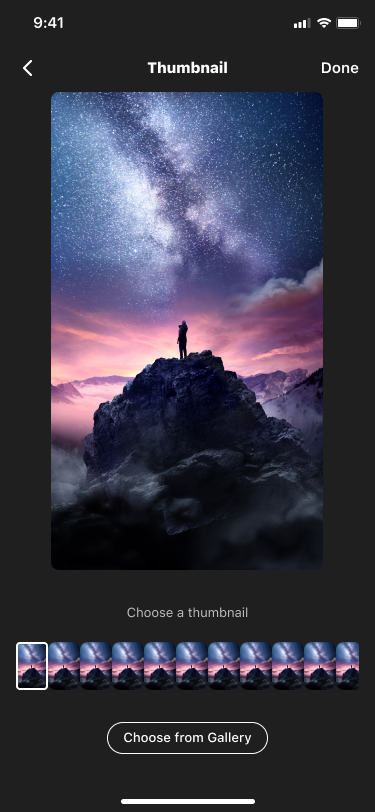
CoverProvider supports 2 modes
EXTENDED- enables the screenNONE- disables the screen. The user is taken to export screen.
EXTENDED is default mode in the SDK.
You can change the mode in VideoEditorModule
single<CoverProvider>(override = true) {
CoverProvider.EXTENDED
}
Resources
You can override the following string resources in your app.
| ResourceId | Value |
|---|---|
| cover_image_text | Choose cover |
| cover_progress_text | Please, wait |
| err_cover_image | Failed to create cover image |