Audio content on Android
Guide to integrating and customizing audio providers in Video Editor SDK.
Overview
Audio content is a key part of making awesome video.
Video Editor SDK can play, trim, merge and add audio content to a video.
- Banuba does not deliver audio content for Video Editor SDK.
- Video Editor can apply audio file stored on the device. The SDK is not responsible for downloading audio content except Soundstripe and Banuba Music
- Video Editor SDK supports only one music provider per launch.
There are 2 approaches of using audio content:
AudioBrowser- specific module and a set of screens that includes built in support of browsing and applying audio content within video editor. The user does not leave the sdk while using audio.External API- the client implements specific API for managing audio content. The user leaves the SDK and is taken to an app screen when audio is requested.
Audio Browser
Audio Browser is a specific Android module that allows to browse, play and apply audio content within video editor.
It supports 3 sources for audio content:
Banuba Music- includes build in integration with Banuba Music,Soundstripe- includes built in integration with Soundstripe API,My Library- includes audio content available on the user's device.
Add the dependency
implementation "com.banuba.sdk:ve-audio-browser-sdk:${version}"
to your gradle file and specify AudioBrowserKoinModule Koin module in VideoEditorModule
startKoin {
...
modules(
+ AudioBrowserKoinModule().module,
VideoEditorKoinModule().module
)
}
to integrate AudioBrowser.
Connect Banuba Music
Over 35 GB of royalty-free tracks available from within the Video Editor SDK. Your users could check them out through an inbuilt music browser and legally include them in their content.
The feature is not activated by default.
Please contact Banuba representatives to know more about using this feature.
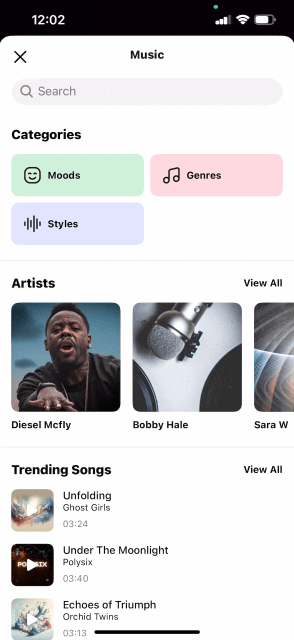
Use BanubaMusicProvider implementation in VideoEditorModule
import com.banuba.sdk.audiobrowser.api.BanubaMusicProvider
single<ContentFeatureProvider<TrackData, Fragment>>(named("musicTrackProvider")){
BanubaMusicProvider()
}
Connect Soundstripe
Soundstripe is a service for providing the best audio tracks for creating video content. Your users will be able to add audio tracks while recording or editing video content.
The feature is not activated by default.
Please contact Banuba representatives to know more about using this feature.
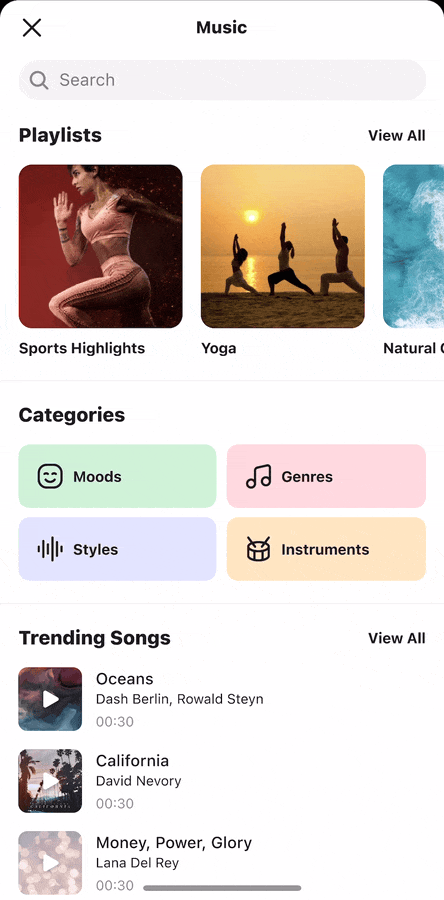
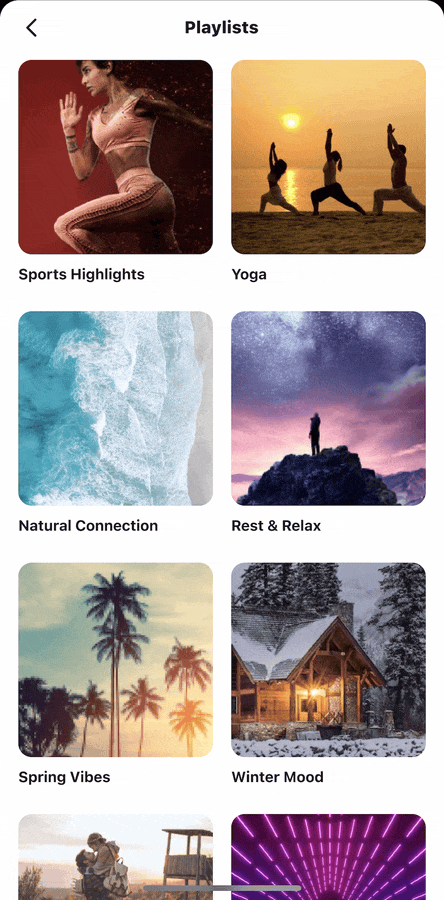
Use SoundstripeProvider implementation in VideoEditorModule
single<ContentFeatureProvider<TrackData, Fragment>>(named("musicTrackProvider")){
SoundstripeProvider()
}
Connect My Library
My Library is a default implementation in AudioBrowser . It allows the user to apply audio that is available on a device.
Use AudioBrowserMusicProvider implementation in VideoEditorModule to
enable My Library.
single<ContentFeatureProvider<TrackData, Fragment>>(named("musicTrackProvider")) {
AudioBrowserMusicProvider()
}
Integrate Client Audio provider on Android
Video Editor includes special API for integrating your custom audio content provider and applying this content in video editor.
The user will be taken to your app specific screen when audio is requested on video editor screen i.e. camera or editor.
Next, once the user picks audio content on your app screen you need to follow API and return the user to video editor.
Any audio file should stored on the device before applying.
Below is a guide of using API to provide your audio to video editor.
First, create new Activity CustomAudioContentActivity that will handle API and create new method to start it from video editor.
This Activity you can use to implement any API for downloading audio content and showing your beautiful UI to your users.
class CustomAudioContentActivity : AppCompatActivity() {
...
companion object {
fun buildPickMusicResourceIntent(
context: Context,
extras: Bundle
) =
Intent(context, AwesomeAudioContentActivity::class.java).apply {
putExtras(extras)
}
}
}
where extras includes a data that can be used in the Activity.
ProvideTrackContract.EXTRA_LAST_PROVIDED_TRACKof TrackData. Can be null.nullis used to dismiss audio.ProvideTrackContract.EXTRA_TRACK_TYPEof TrackType.
Next, create CustomActivityMusicProvider and implement ContentFeatureProvider<TrackData>.
class CustomActivityMusicProvider : ContentFeatureProvider<TrackData, Fragment> {
private var activityResultLauncher: ActivityResultLauncher<Intent>? = null
private val activityResultCallback: (TrackData?) -> Unit = {
activityResultCallbackInternal(it)
}
private var activityResultCallbackInternal: (TrackData?) -> Unit = {}
override fun init(hostFragment: WeakReference<Fragment>) {
activityResultLauncher = hostFragment.get()?.registerForActivityResult(
ProvideTrackContract(),
activityResultCallback
)
}
override fun requestContent(
context: Context,
extras: Bundle
): ContentFeatureProvider.Result<TrackData> = ContentFeatureProvider.Result.RequestUi(
intent = CustomAudioContentActivity.buildPickMusicResourceIntent(
context,
extras
)
)
override fun handleResult(
hostFragment: WeakReference<Fragment>,
intent: Intent,
block: (TrackData?) -> Unit
) {
activityResultCallbackInternal = block
activityResultLauncher?.launch(intent)
}
}
And set CustomActivityMusicProvider to VideoEditorModule
single<ContentFeatureProvider<TrackData>>(named("musicTrackProvider"), override = true) {
CustomActivityMusicProvider()
}
Please keep in mind that only one instance of musicTrackProvider can exist either your custom ofExternal API or
Audio Browser.
Finally, pass audio content to apply audio in video editor. Instance of TrackData is used for passing in Intent to video editor.
The audio should be stored on the device.
val trackData = TrackData(
UUID.randomUUID(),
"My awesome track",
audioTrackUri, // Uri of the audio track on local storage
// file:///data/user/0/<package>/files/<any folder>/awesome.wav
"Awesome Artist"
)
To pass TrackData to video editor your need to use setResult with Intent and finish current Activity.
val trackToApply: TrackData = ...
val resultIntent = Intent().apply {
putExtra(ProvideTrackContract.EXTRA_RESULT_TRACK_DATA,
trackToApply)
}
setResult(Activity.RESULT_OK, resultIntent)
finish()
To dismiss previously selected audio track you can pass null for TrackData.
Resources
The following string resources are used in AudioBrowser.
| ResourceId | Value |
|---|---|
| apply_track | Use |
| remove_track | Stop\nusing |
| track_loading_failed | Sorry, audio content is temporarily unavailable |
| track_search_cancel | Cancel |
| audio_browser_title_library | My library |
| audio_browser_title_category | Music |
| audio_browser_title_empty_category | Music |
| audio_browser_load_more | Show more |
| audio_browser_error_tracks_not_found | No tracks found |
| audio_browser_error_categories_not_found | No categories found |
| audio_browser_error_empty_library | No tracks yet |
| audio_browser_error_license_not_active | The license is not active |
| audio_browser_error_license_expired | The license expired |
| audio_browser_error_license_access | Access denied, check license access type |
| audio_browser_error_license_api_version | Access denied, check license API version |
| audio_browser_error_license_wrong_key | Mubert key is missing. In order to get it contact Banuba rep. |
| audio_browser_hint_search_categories | Search by categories |
| audio_browser_hint_search_sub_categories | Search by groups |
| audio_browser_hint_search_tracks | Search by tracks |
| audio_browser_error_dialog_title | Oops, something went wrong… |
| audio_browser_error_dialog_description | Please, try again later. |
| audio_browser_error_dialog_retry | Retry |
| audio_browser_error_dialog_close | Close |
| permission_library_description_message | Allow to access to your storage to select an audio tracks from your device. |
| audio_browser_connection_error_title | No internet connection |
| audio_browser_connection_error_message | Please, check your connection and try again. |
| audio_browser_connection_error_btn | Retry |
| audio_browser_connection_error_toast | No internet connection |
| action_add_music_track | Tracks |
| action_add_voice_recording | Record |
| action_effects | Effects |
| action_edit | Edit |
| action_delete | Delete |
| edit_track_volume_title | Volume |
| edit_track_volume_percent | %1$d%% |
| edit_track_audio_duration | Audio duration |
| edit_track_duration_error | Audio should be longer than %1$.1f sec |
| error_voice_recording_start | Error on voice recording start |
| error_invalid_duration_voice_recording | Min voice recording duration - %1$.1f sec |
| error_invalid_duration_music_track | Min music track duration - %1$.1f sec |
| error_voice_recording_delete_file | Internal error when try to delete voice recording file |
| error_track_limit | Max available tracks - %1$d |
| error_no_space | No space |