Unity Demo Scene
Banuba SDK provides a Demo Scene for our Unity SDK.
The Demo scene contains several AR effects. To launch the Demo scene on the device follow the steps bellow:
-
In the project files tree, find and open BanubaSDKDemo.unity which is located under Assets -> BanubaFaceAR -> Demo
-
To add effects, find the
EffectsManagerobject in Hierarchy and populateEffectslist in Inspector with desired effects prefabs that you can find inside folders under Assets -> BanubaFaceAR -> Effects. At launch, the list will already be filled with all available effects.
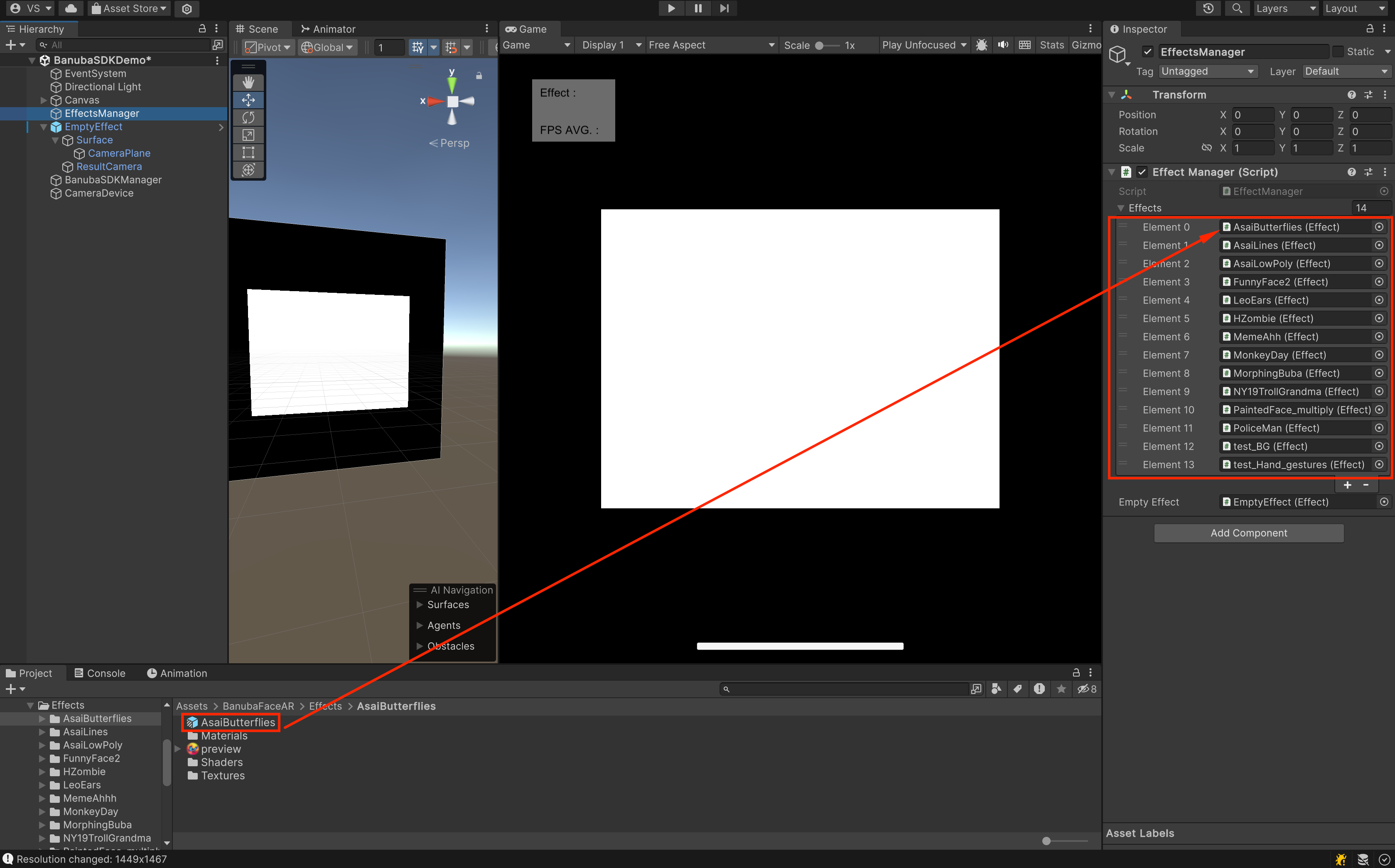
- Select the LoaderScene and BanubaSDKDemo scenes in File -> Build Settings and make sure their indexes are 0 and 1 respectively. Then launch it on the needed platform as usual.
That�s how a properly configured scene should look like.
