Build Demo app
Requirements#
- Latest stable Xcode
Get the client token#
To start working with the Banuba SDK Demo project for iOS, you need to have the client token. To receive the client token please fill in our form on banuba.com website, or contact us via info@banuba.com.
note
Before building the xCode Demo project, place your client token inside appropriate file in the following location: src/BanubaSdk/BanubaSdkApp/BanubaSdkApp/BanubaClientToken.swift.
Client token usage example#
BanubaClientToken.swift
Get the Banuba SDK archive#
With the client token, you will also receive the Banuba SDK archive for iOS which contains:
- Banuba Effect Player XCFramework (
BanubaEffectPlayer.xcframework), - BanubaSdk Xcode project,
- Effect examples located under
effectsfolder.
Build the Banuba SDK Demo app#
Open
src/BanubaSdk/BanubaSdk.xcworkspacein XCode.Select the target
BanubaSdkAppinBanubaSdkAppproject.Drag
BanubaEffectPlayer.xcframeworkfromBNBEffectPlayer/binto Banuba SDK Demo app.
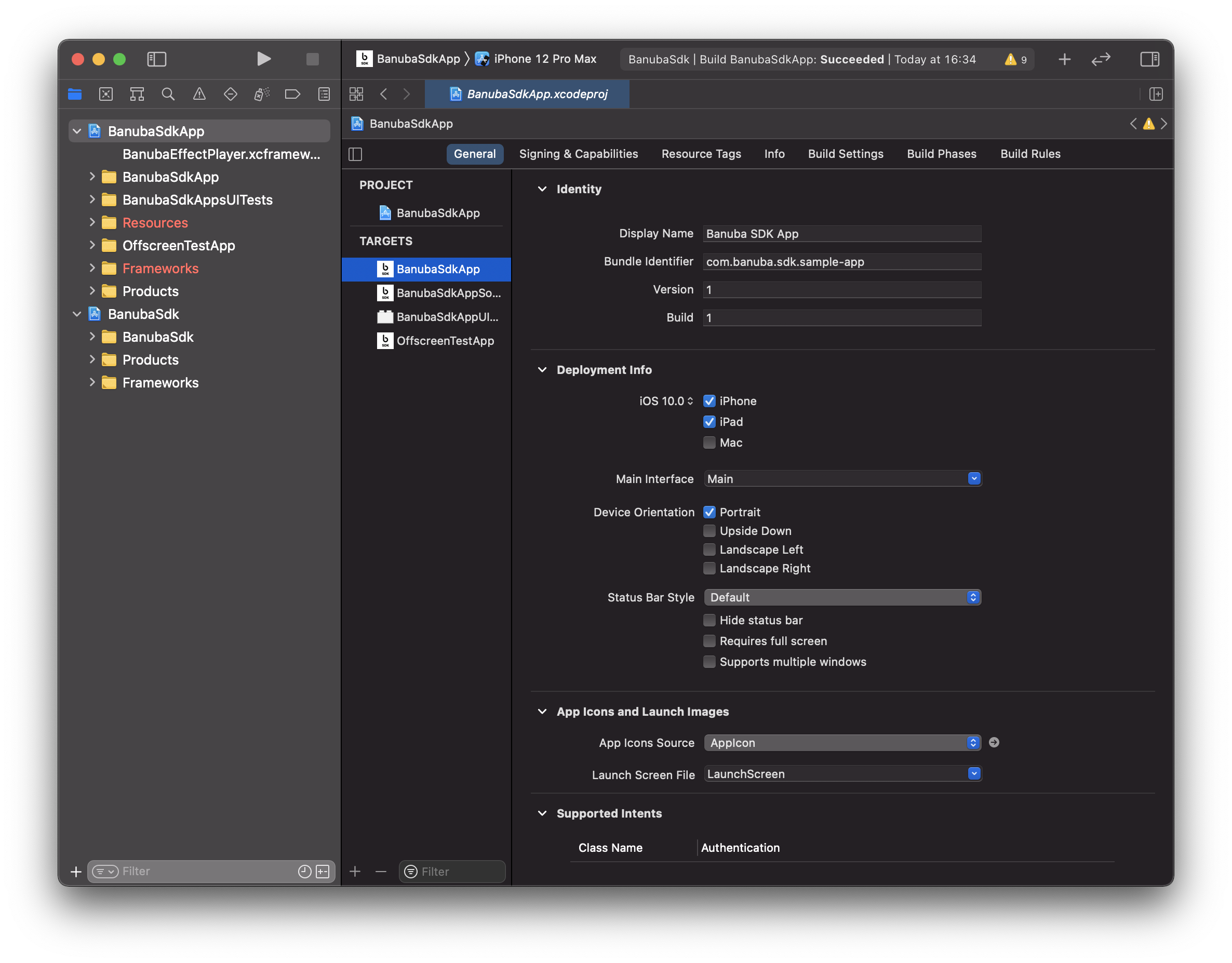
- Sign the target with your provisioning profile in Signing seciton of the target.
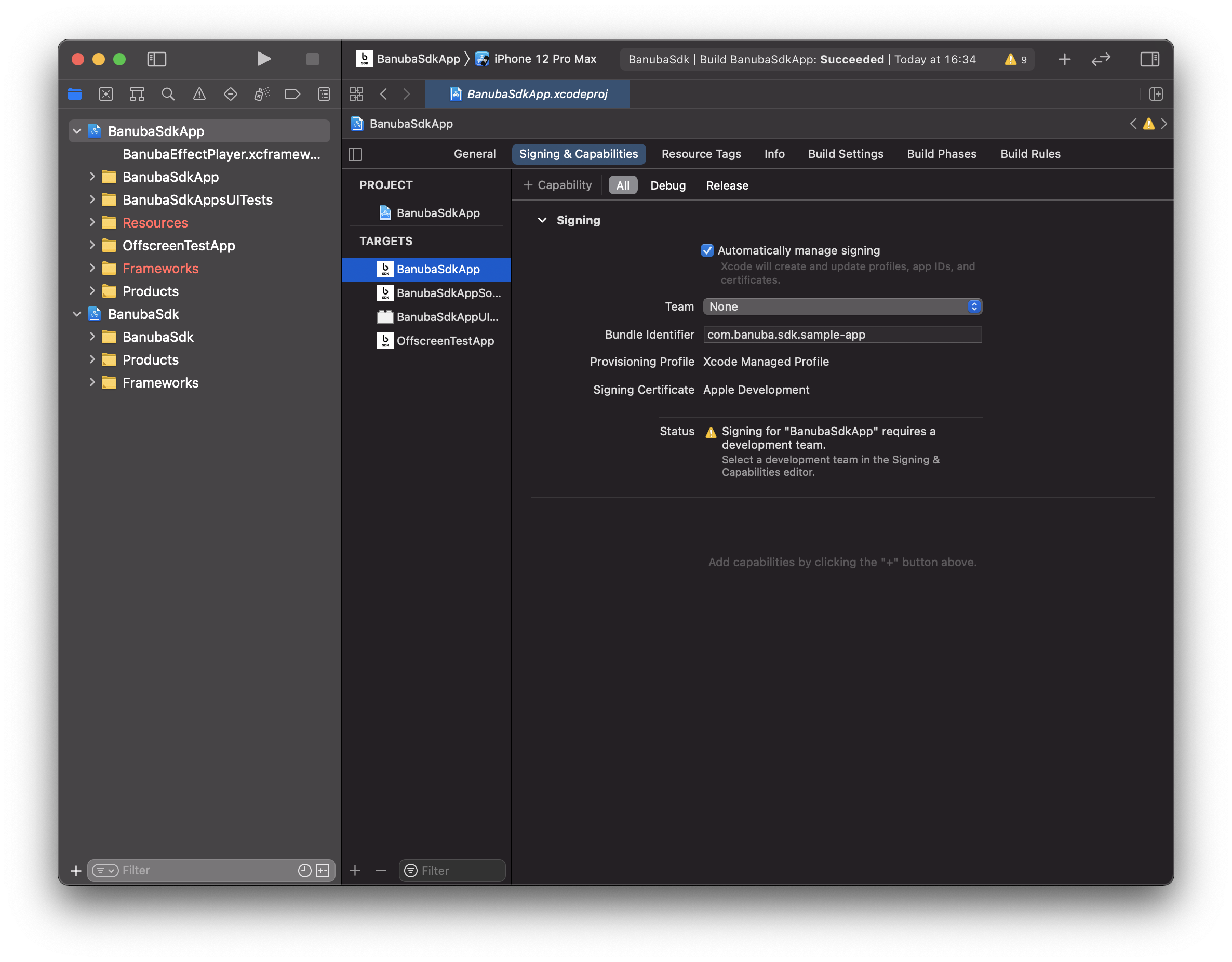
- In
Generalremove the existing references inFrameworks, Libraries, and Embedded Contentand addBanubaEffectPlayer.xcframework.
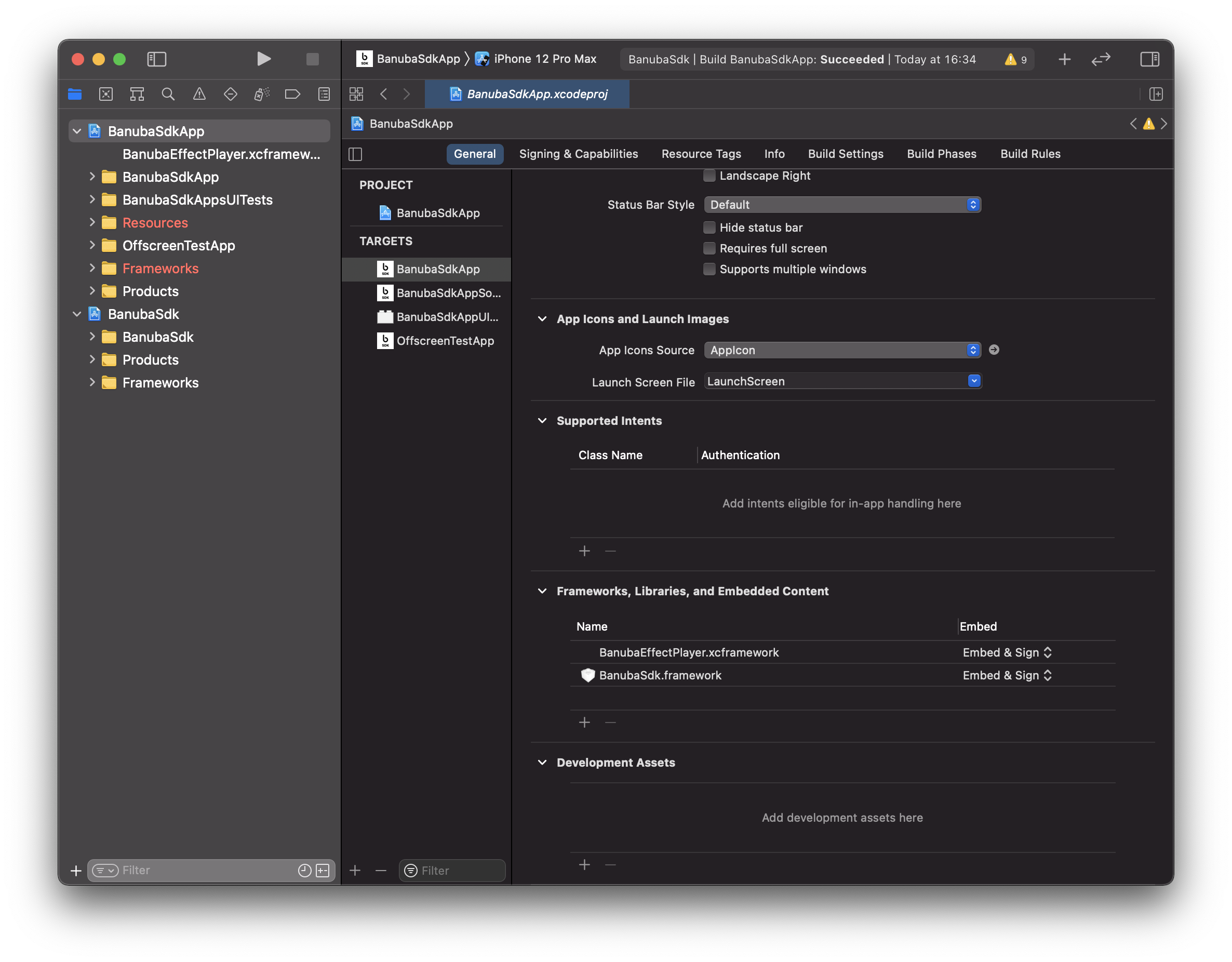
- Open the tab
Build Phases → Copy Bundle Resources. Replace the existing reference toeffectswith youreffectsfolder. Provide a path to the right folder via Xcode.
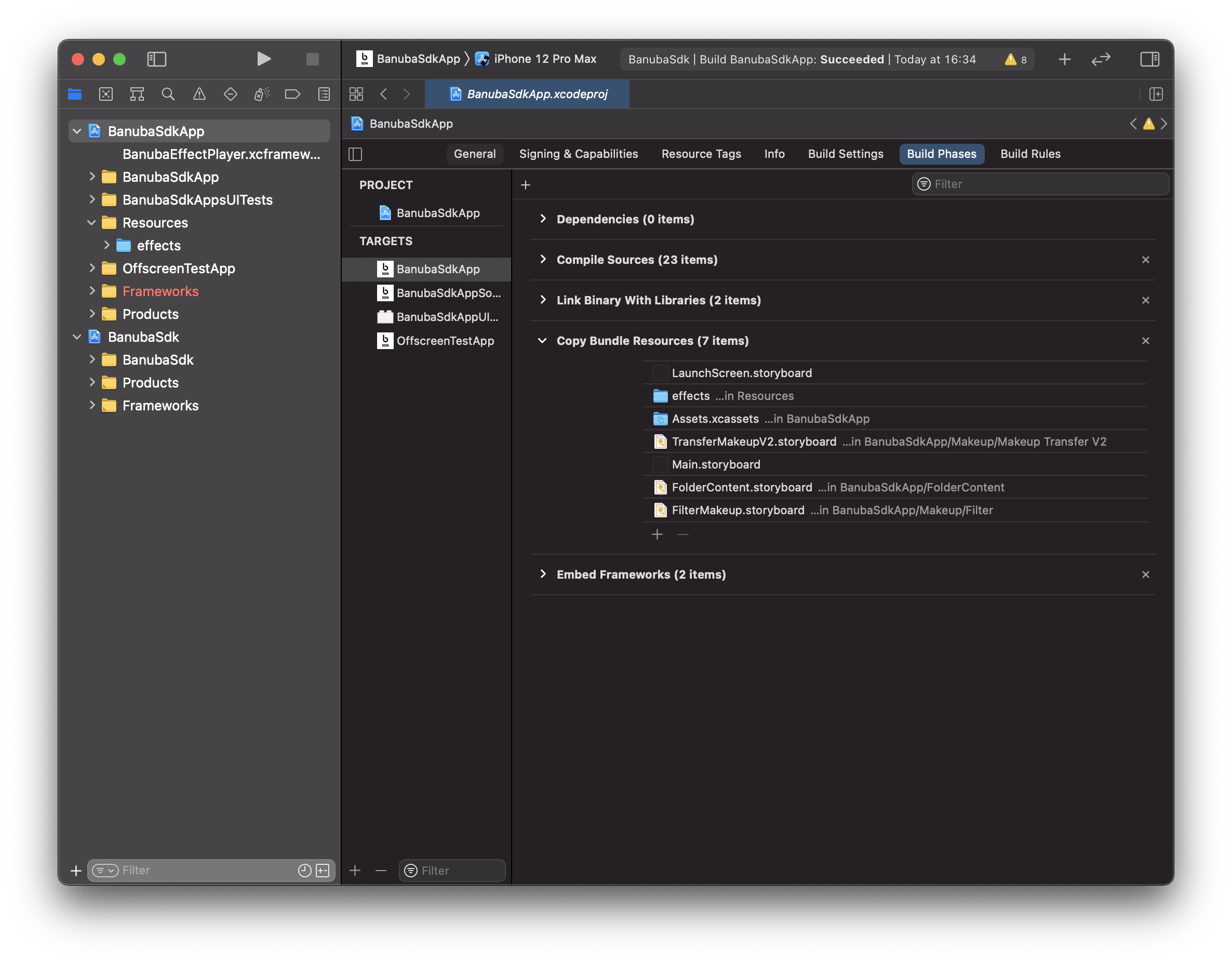
- Open the project
BanubaSdkand targetBanubaSdk, remove the existing reference inFrameworks and Librariesand addBanubaEffectPlayer.xcframework.
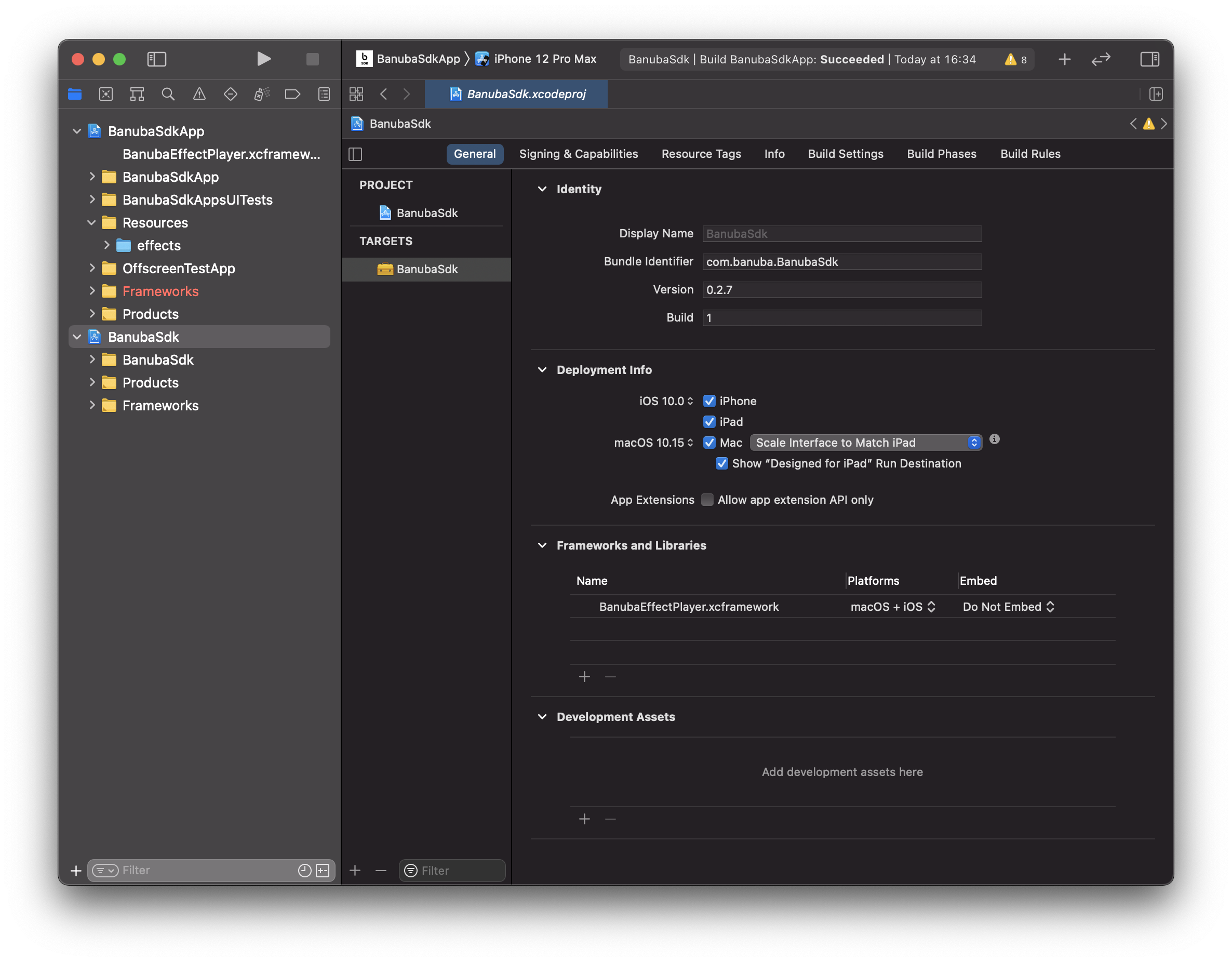
- Open
BanubaSdkApp → Scheme → Edit Scheme. On Run tab select the build configuration (debug or release):
debug- allows to debug and profile app in realtime,release- build variant allows to test the release variant of the application (faster performance).
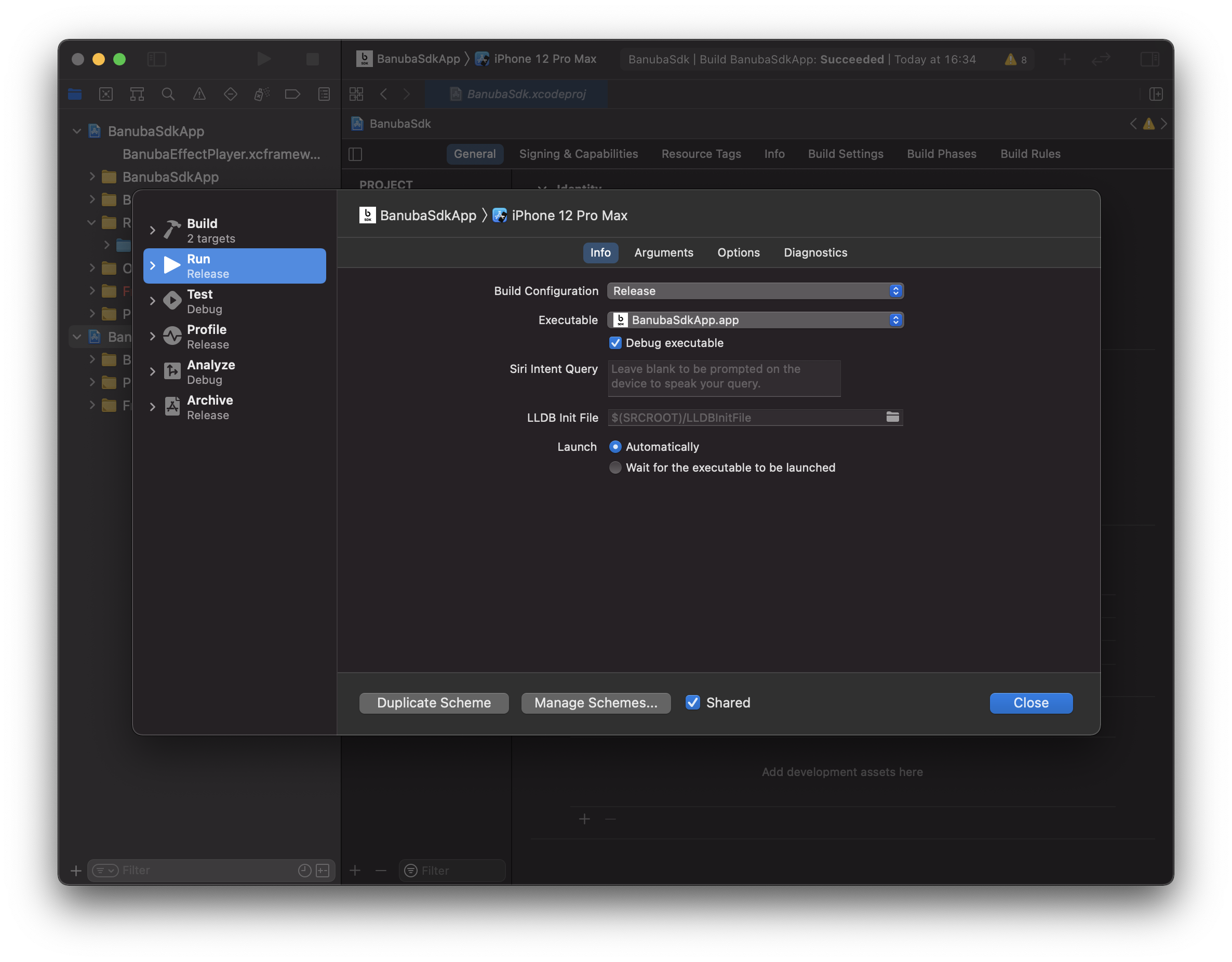
- Now you can run the Banuba SDK Demo app example on your device