Morphing
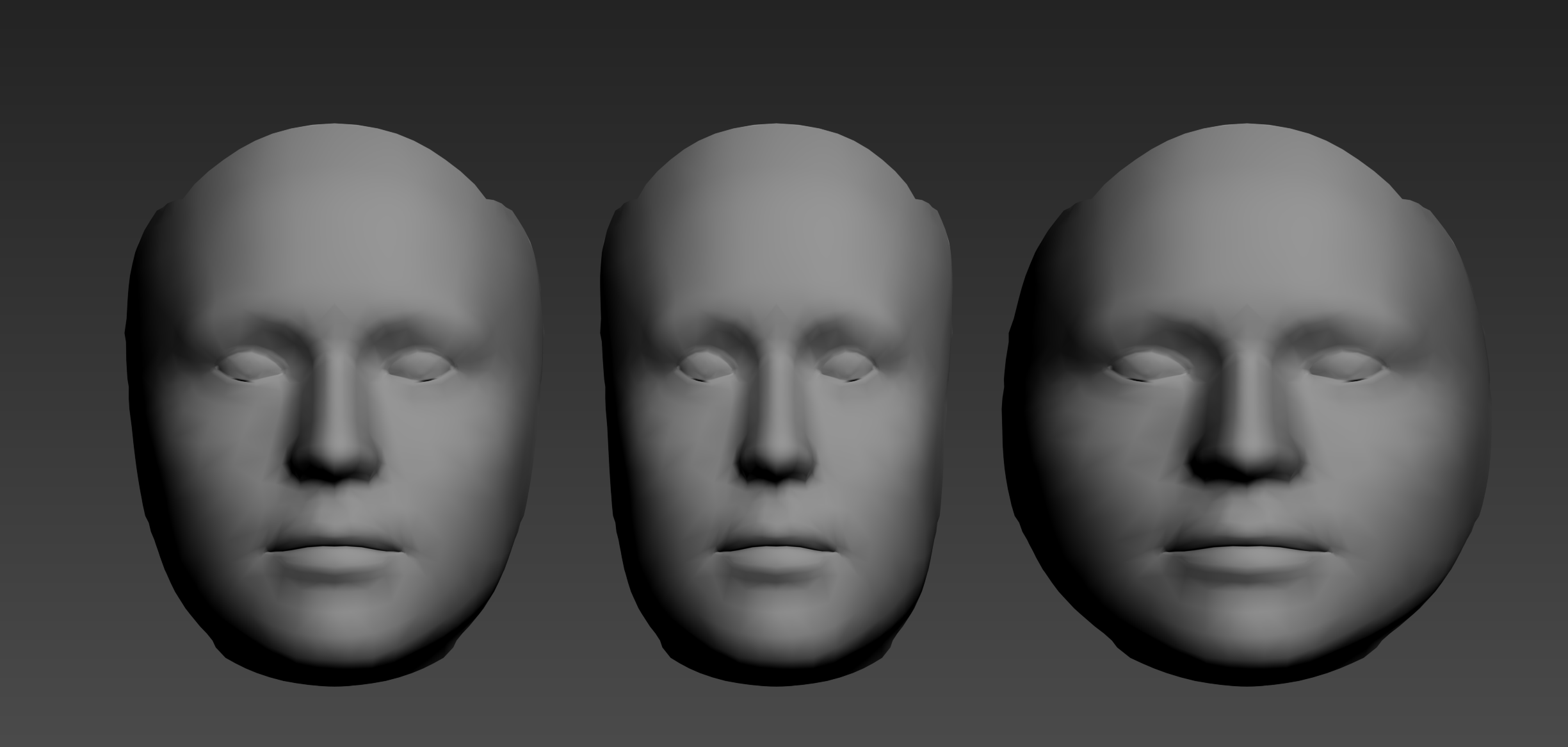
Morphing allows for modifying the size of the face and its facial features by moving the vertices of the 3D model of the face. You can slim down or enlarge the face, change the shape of the nose, eyes, lips, chin, or produce any other deformations.
note
You can use the FaceDefault.FBX file with default face as a base model to create your morphed meshes. You can find it in the "src" folder of the effect example.
Implementing#
Effect example: thin
To morph a face set the morphed geometry as a value for warp_mesh property on RENDERING panel.