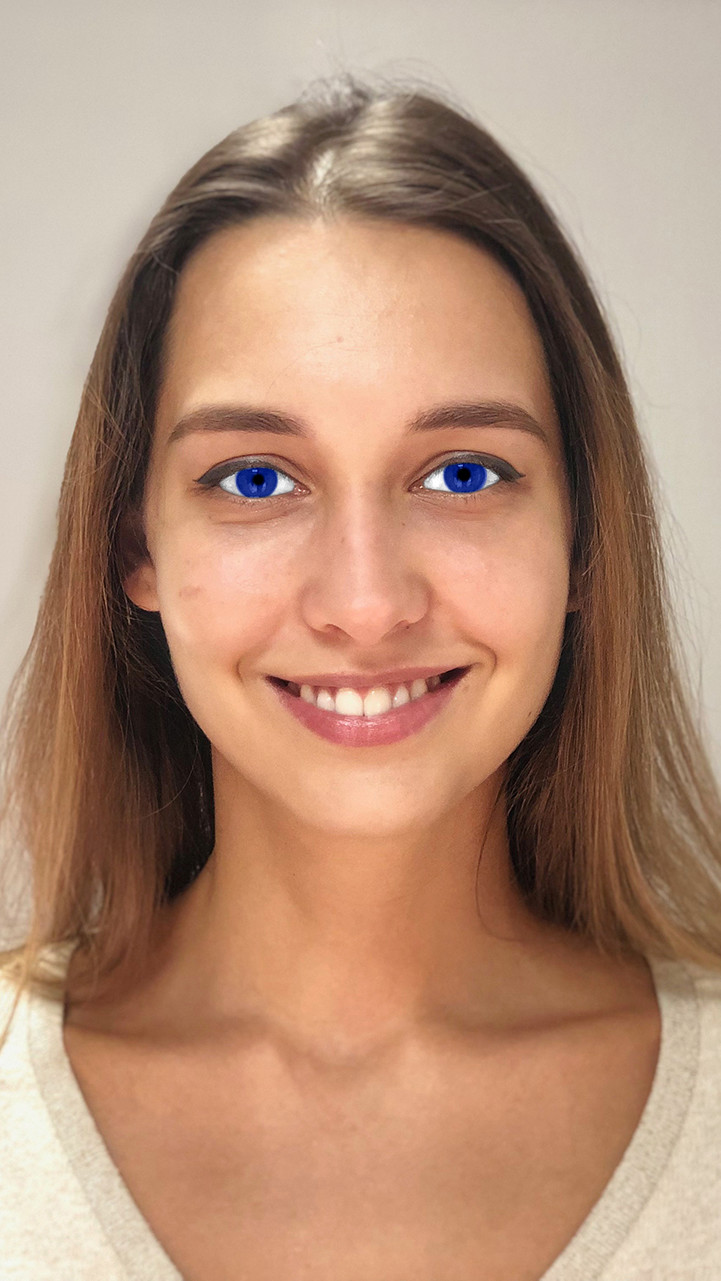On Face Prefabs
GLTF
"faces": [
{
"gltf": {
"@mesh": "path/to/gltf/model",
"rotation": "0 0 0",
"scale": "1.0 1.0 1.0",
"translation": "0.0 0.0 0.0",
"animation": {
"name": "Animation 1",
"mode": "loop",
"seek_position": 100
},
"@use_physics": false,
"gravity": "0.0 -1000.0 0.0",
"bones": {
"bone_1": 1.0,
"bone_2": 0.0,
"bone_3": 1.0,
"bone_4": 0.0,
"bone_5": 1.0
},
"colliders": [
{
"center": "0. 0. 0.",
"radius": 100.0
},
{
"center": "10. 110. 420.",
"radius": 650.0
},
{
"center": "14. 300. 156.",
"radius": 10.0
}
],
"constraints": [
{
"from": "bone_1",
"to": "bone_2",
"distance": 10.0
},
{
"from": "bone_2",
"to": "bone_3",
"distance": 50.0
},
{
"from": "bone_3",
"to": "bone_4",
"distance": 30.0
},
{
"from": "bone_4",
"to": "bone_5",
"distance": 60.0
}
],
"damping": 0.99
}
// ...
}
// ...
]
Place a 3D model in the GLTF format on the face.
| Parameter | Description | Optional | Default Value |
|---|---|---|---|
| Path to a GLTF model. Note the leading | + | + |
| Rotation angles (in degrees) over X, Y, Z axes. Note the default value. |
| |
| Scale along X, Y, Z axes. |
| |
| Translate the model along X, Y, Z axes (in millimetres). |
| |
| Play animation from GLTF file. All keys are optional (in most cases just empty object is enough to play the default animation). Parameters:
|
| |
| Load GLTF with physics simulation. Note the leading |
| |
| Sets gravitation vector along X, Y, Z axes. |
| |
| Sets bones inversed mass. Object, where key is a name of bone and parameter is an inversed mass. |
| |
| Add sphere colliders for physical bones. Array of objects, each object is a separate collider. Parameters:
|
| |
| Add constraint between two bones. Array of objects, each object is a one constraint. Parameters:
|
| |
| Damping parameter for physics simulation, good values usually are in [0.9-1.0] range. |
|
To create a 3D model in GLTF format for use in the effect, it is recommended to use our head geometry as a template.
If the model is created without our head geometry, it the scale must be set to 0.1 and the rotation set to
-90 degrees over the X axis in the prefab.
Video Texture
"faces": [
{
"video_texture": {
"@mesh": "path/to/gltf/model",
"use_separate_alpha": true,
"video": "path/to/video/texture",
"alpha": "path/to/video/texture/alpha",
"rotation": "0 0 0",
"scale": "1.0 1.0 1.0",
"translation": "0.0 0.0 0.0",
}
// ...
}
// ...
]
| Parameter | Description | Optional | Default Value |
|---|---|---|---|
| Path to a GLTF model. Note the leading | `` | |
| If provided video will be combined (common video on the left and video's alpha on the right) this field must be set to | + | + |
| Path to a video texture file. Note that if use_separate_alpha is set to | + | + |
| Path to a video texture alpha file. Note that if use_separate_alpha is set to | `` | |
| Rotation angles (in degrees) over X, Y, Z axes. Note the default value. |
| |
| Scale along X, Y, Z axes. |
| |
| Translate the model along X, Y, Z axes (in millimetres). |
|
Earrings
"faces": [
{
"earrings": {
"@mesh_left": "path/to/left/gltf/model",
"@mesh_right": "path/to/right/gltf/model",
"@use_physics": true,
"left": {
"scale": "1 1 1",
"rotation": "0 0 0",
"translation": "0 0 0",
"animation": {
"name": "static",
"mode": "fixed"
},
"gravity": "0.0 -1800.0 0.0",
"damping": 0.99,
"bones": {
"Bone_L_1": 0.0,
"Bone_L_2": 1.0,
"Bone_L_3": 1.0,
"Bone_L_4": 1.0,
"Bone_L_5": 1.0
}
},
"right": {
"scale": "1 1 1",
"rotation": "0 0 0",
"translation": "0 0 0",
"animation": {
"name": "static",
"mode": "fixed"
},
"gravity": "0.0 -1800.0 0.0",
"damping": 0.99,
"bones": {
"Bone_R_1": 0.0,
"Bone_R_2": 1.0,
"Bone_R_3": 1.0,
"Bone_R_4": 1.0,
"Bone_R_5": 1.0
}
},
"bones_in_mv_space": false
}
// ...
}
// ...
]
Place two 3D models of earring in GLTF format on the each ear.
| Parameter | Description | Optional | Default Value |
|---|---|---|---|
| Path to the left earring GLTF model. Note the leading | + | + |
| Path to the right earring GLTF model. Note the leading | + | + |
| Load GLTF models with physics simulation. Note the leading |
| |
| Container of params for the left earring. |
| |
| Container of params for the right earring. |
| |
| Sets scale along X, Y, Z axes. |
| |
| Rotation angles (in degrees) over X, Y, Z axes. |
| |
| Translate the model along X, Y, Z axes (in millimetres). |
| |
| Play animation from GLTF files. All keys are optional (in most cases just empty object is enough to play the default animation). Parameters:
|
| |
| Sets gravitation vector along X, Y, Z axes. |
| |
| It sets the bones' inverse mass. The object, where the key is the bone's name and the parameter is the inverse mass. |
| |
| Damping parameter for physics simulation, good values usually are in [0.9-1.0] range. |
|
Each field can be specified separately for each ear, or identically for both ears at once. For example, the scale can be specified the same for both:
"scale": "1 1 1",
Or it can be specified separately for each ear:
"scale":
{
"left": "0.5 0.5 0.5",
"right": "1 1 1"
}
Or it can be specified just for the left earring:
"scale":
{
"left": "0.5 0.5 0.5"
}
Action Units
"faces": [
{
"action_units": {},
// ...
}
// ...
]
Enable action units from a GLTF model.
Eyes Whitening
Usage
"faces": [
{
"eyes_whitening": {
"strength": 1.0
}
// ...
}
// ...
]
Makes the look more expressive by whitening the eyes.
| Parameter | Description | Optional | Default Value |
|---|---|---|---|
| Eyes whitening. Float number in the range | + | + |
Preview
Eyes Flare
Usage
"faces": [
{
"eyes_flare": {
"strength": 1.0
}
// ...
}
// ...
]
Apply flare to the eyes.
| Parameter | Description | Optional | Default Value |
|---|---|---|---|
| Flare brightness. Float number in the range | + | + |
Preview
Teeth Whitening
Usage
"faces": [
{
"teeth_whitening": {
"strength": 1.0
}
// ...
}
// ...
]
Apply whitening to the teeth.
| Parameter | Description | Optional | Default Value |
|---|---|---|---|
| Teeth whitening. Float number in the range | + | + |
Preview
Softlight
Usage
"faces": [
{
"softlight": {
"strength": 1.0,
"texture": "path/to/file"
}
// ...
}
// ...
]
Apply softlight to the face.
| Parameter | Description | Optional | Default Value |
|---|---|---|---|
| Softlight strength. Float number in the range | + | + |
| Path to custom softlight texture. | `` |
Preview
Morphing
Morph (i.e. deform) certain parts of the face.
Usage
"faces": [
{
"morphing": {
"eyebrows": {
"spacing": 0.6,
"height": 0.1,
"bend": 1.0
},
"eyes": {
"rounding": 0.6,
"enlargement": 0.3,
"height": 0,
"spacing": 0.3,
"squint": 0.3,
"lower_eyelid_pos": 0,
"lower_eyelid_size": 0,
"down": 0,
"eyelid_upper": 0,
"eyelid_lower": 0
},
"face": {
"narrowing": 0,
"v_shape": 0,
"cheekbones_narrowing": 0,
"cheeks_narrowing": 0,
"jaw_narrowing": 0,
"chin_shortening": 0.3,
"chin_narrowing": 0,
"sunken_cheeks": 0.0,
"cheeks_jaw_narrowing": 0,
"jaw_wide_thin": 0,
"chin": 0,
"forehead": 0.3
},
"nose": {
"width": 0.3,
"length": 0.2,
"tip_width": 0.1,
"down_up": 0.1,
"sellion": 0.2
},
"lips": {
"size": 0.4,
"height": 1.0,
"thickness": 0.1,
"mouth_size": 0.2,
"smile": 0.8,
"shape": 0.4,
"sharp": 0.6
}
}
// ...
}
// ...
]
All settings are optional.
Eyebrows
| Parameter | Description | Optional | Default Value |
|---|---|---|---|
| Adjusting the space between the eyebrows [-1; 1]. |
| |
| Raising/lowering the eyebrows [-1; 1]. |
| |
| Adjusting the bend of the eyebrows [-1; 1]. |
|
Eyes
| Parameter | Description | Optional | Default Value |
|---|---|---|---|
| Adjusting the roundness of the eyes [0; 1]. |
| |
| Enlarging the eyes [0; 1]. |
| |
| Raising/lowering the eyes [-1; 1]. |
| |
| Adjusting the space between the eyes [-1; 1]. |
| |
| Making the person squint by adjusting the eyelids [-1; 1]. |
| |
| Raising/lowering the lower eyelid [-1; 1]. |
| |
| Enlarging/shrinking the lower eyelid [-1; 1]. |
| |
| Eyes down [0; 1]. |
| |
| Eyelid upper [0; 1]. |
| |
| Eyelid lower [0; 1]. |
|
Face
| Parameter | Description | Optional | Default Value |
|---|---|---|---|
| Narrowing the face [0; 1]. |
| |
| Shrinking the chin and narrowing the cheeks [0; 1]. |
| |
| Narrowing the cheekbones [-1; 1]. |
| |
| Narrowing the cheeks [0; 1]. |
| |
| Narrowing the jaw [0; 1]. |
| |
| Decreasing the length of the chin [0; 1]. |
| |
| Narrowing the chin [0; 1]. |
| |
| Sinking the cheeks and emphasizing the cheekbones [0; 1]. |
| |
| Narrowing the cheeks and the jaw [0; 1]. |
| |
| Jaw wide/thin [0; 1]. |
| |
| Face chin [0; 1]. |
| |
| Forehead [0; 1]. |
|
Nose
| Parameter | Description | Optional | Default Value |
|---|---|---|---|
| Adjusting the nose width [-1; 1]. |
| |
| Adjusting the nose length [-1; 1]. |
| |
| Adjusting the nose tip width [0; 1]. |
| |
| Nose down/up [0; 1]. |
| |
| Nose sellion [0; 1]. |
|
Lips
| Parameter | Description | Optional | Default Value |
|---|---|---|---|
| Adjusting the width and vertical size of the lips [-1; 1]. |
| |
| Raising/lowering the lips [-1; 1]. |
| |
| Adjusting the thickness of the lips [-1; 1]. |
| |
| Adjusting the size of the mouth [-1; 1]. |
| |
| Making a person smile [0; 1]. |
| |
| Adjusting the shape of the lips [-1; 1]. |
| |
| Lips sharp [0; 1]. |
|
Preview
Eyes
Eyes recoloring.
Usage
"faces": [
{
"eyes": {
"eyes": "0 0.2 0.8 0.64",
"corneosclera": "1 1 1 1",
"pupil": "0 0 0 1"
}
// ...
}
// ...
]
| Parameter | Description | Optional | Default Value |
|---|---|---|---|
| Eyes (i.e. iris) color. See note about color format above. |
| |
| Corneosclera ("sclera" in everyday language) color. |
| |
| Pupil color. See note about color format above. |
|
Preview
Hair
Hair recoloring. Usually one parameter is used to set the hair color:
"faces": [
{
"hair": {
"color": [
"0.19 0.06 0.25 1.0"
]
}
// ...
}
// ...
]
But hair recoloring supports up to 5 parameters to make vertical colors gradient. Here is the example with 2 color parameters:
"faces": [
{
"hair": {
"color": [
"0.19 0.06 0.25 1.0",
"0.09 0.25 0.38 1.0"
]
}
// ...
}
// ...
]
| Parameter | Description | Optional | Default Value |
|---|---|---|---|
| Apply solid color if one element supplied or gradient recoloring if array (like |
|
Preview
Hair Strands
Hair strands recoloring. Supports from 1 to 5 colors parameters to recolor different strands.
"faces": [
{
"hair_strands": {
"color": [
"0.80 0.40 0.40 1.0",
"0.83 0.40 0.40 1.0",
"0.85 0.75 0.75 1.0",
"0.87 0.60 0.60 1.0",
"0.99 0.65 0.65 1.0"
]
}
// ...
}
// ...
]
| Parameter | Description | Optional | Default Value |
|---|---|---|---|
| Apply colors to hair strands. Supports up to 5 different colors in array. You can also provide one element. |
|
Preview