Troubleshooting
_OBJC_CLASS errors when trying to build xCode project
The reason for the error is the missing CoreML framework in platform settings. After xCode project this option may be turned off in some Unity version. Steps to fix the issue:
- Select
BNBRecognizerplugin in Unity assets. - Make sure the following frameworks are enabled:
- Framework dependencies → AdSupport
- Rarely used frameworks → Accelerate
- Rarely used frameworks → CoreML
UnityGfxDeviceWorker (38): hit program assert error when running xCode project
Go to BanubaSdk* -> Edit scheme and uncheck Metal -> API Validation.
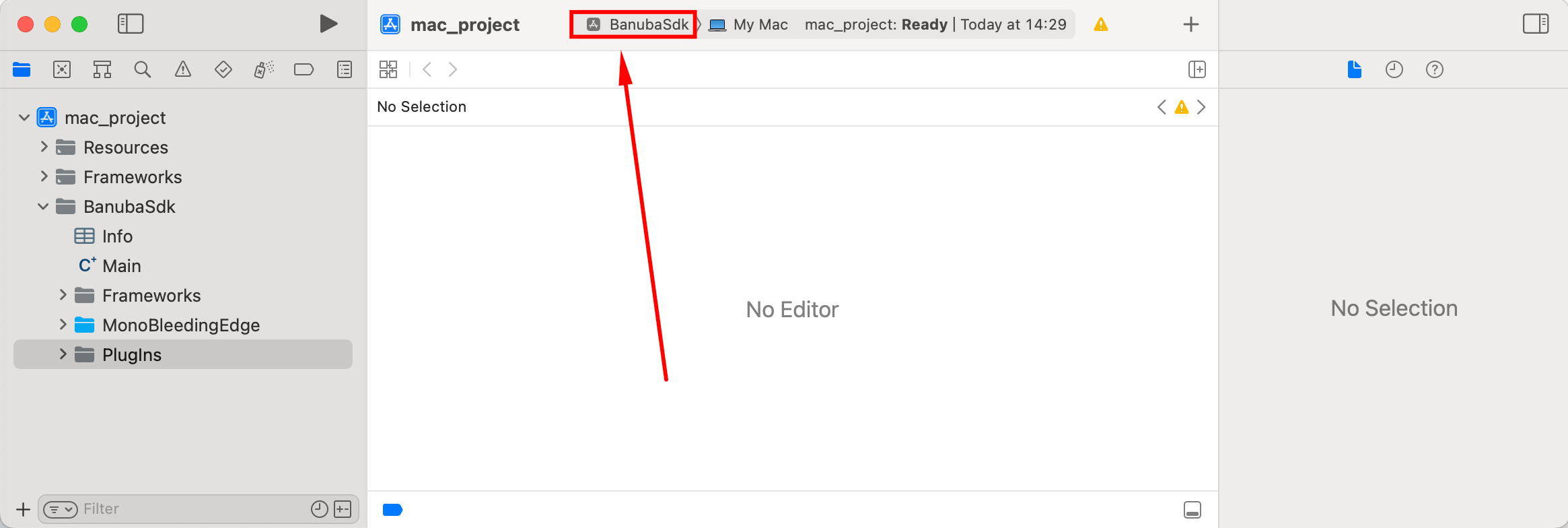
* Your project's original name.
The app's Info.plist must contain an NSCameraUsageDescription key
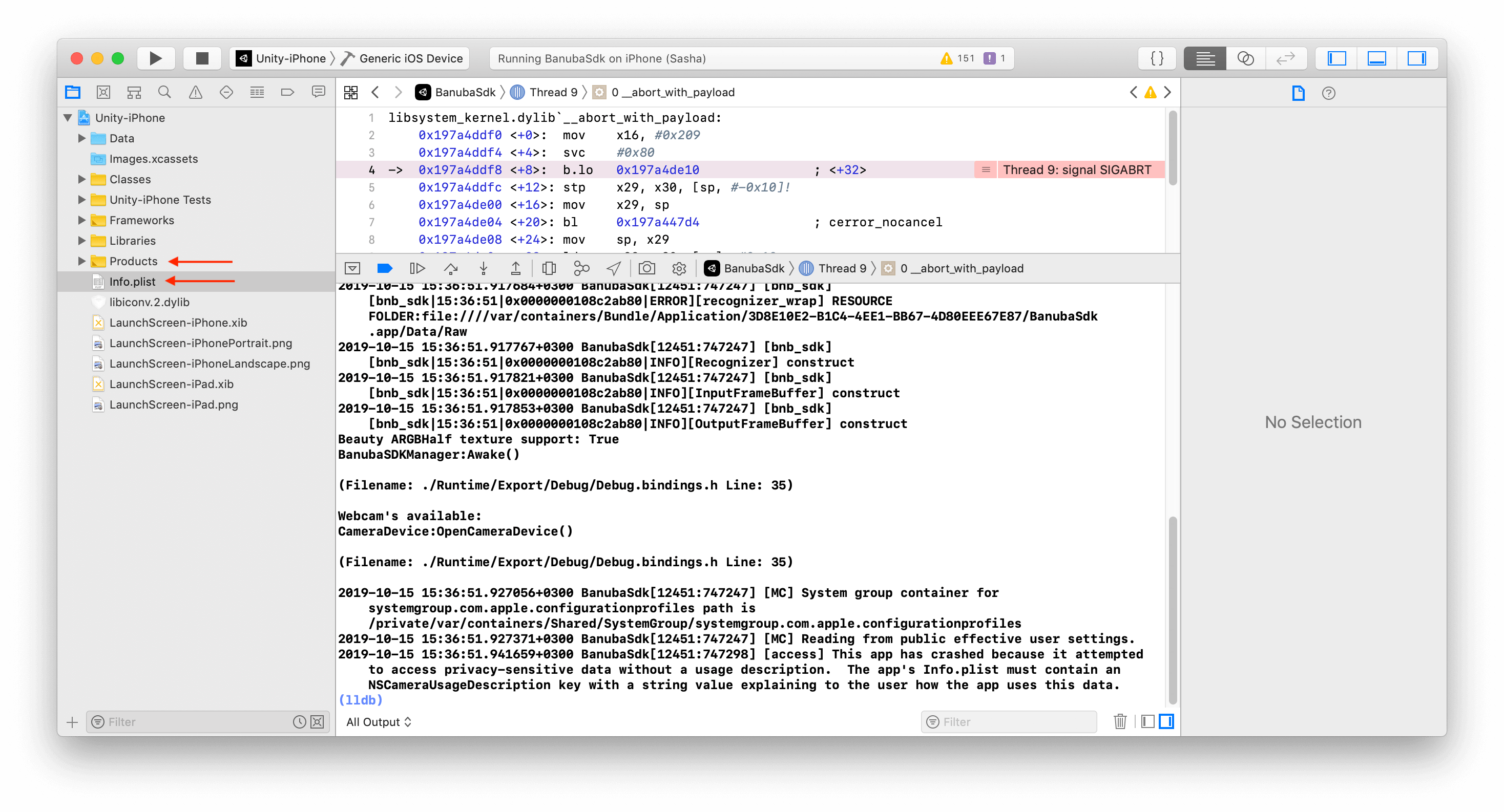
To fix NSCameraUsageDescription exception, add this key to your app Info.plist.
Failed to load 'Assets/Plugins/Win/BNBRecognizer.dll' because one or more of its dependencies could not be loaded.
The reason for the error is the missing Visual Studio 2019 Redistributables package in the OS. To fix this error, download and install vc_redist package for your Windows (x64 or x86) from the Microsoft website
BNBRecognizer.a(recognizer.cpp.o) does not contain bitcode.
To fix this issue open Unity-iPhone target → Build Settings, find and disable Enable Bitcode setting. 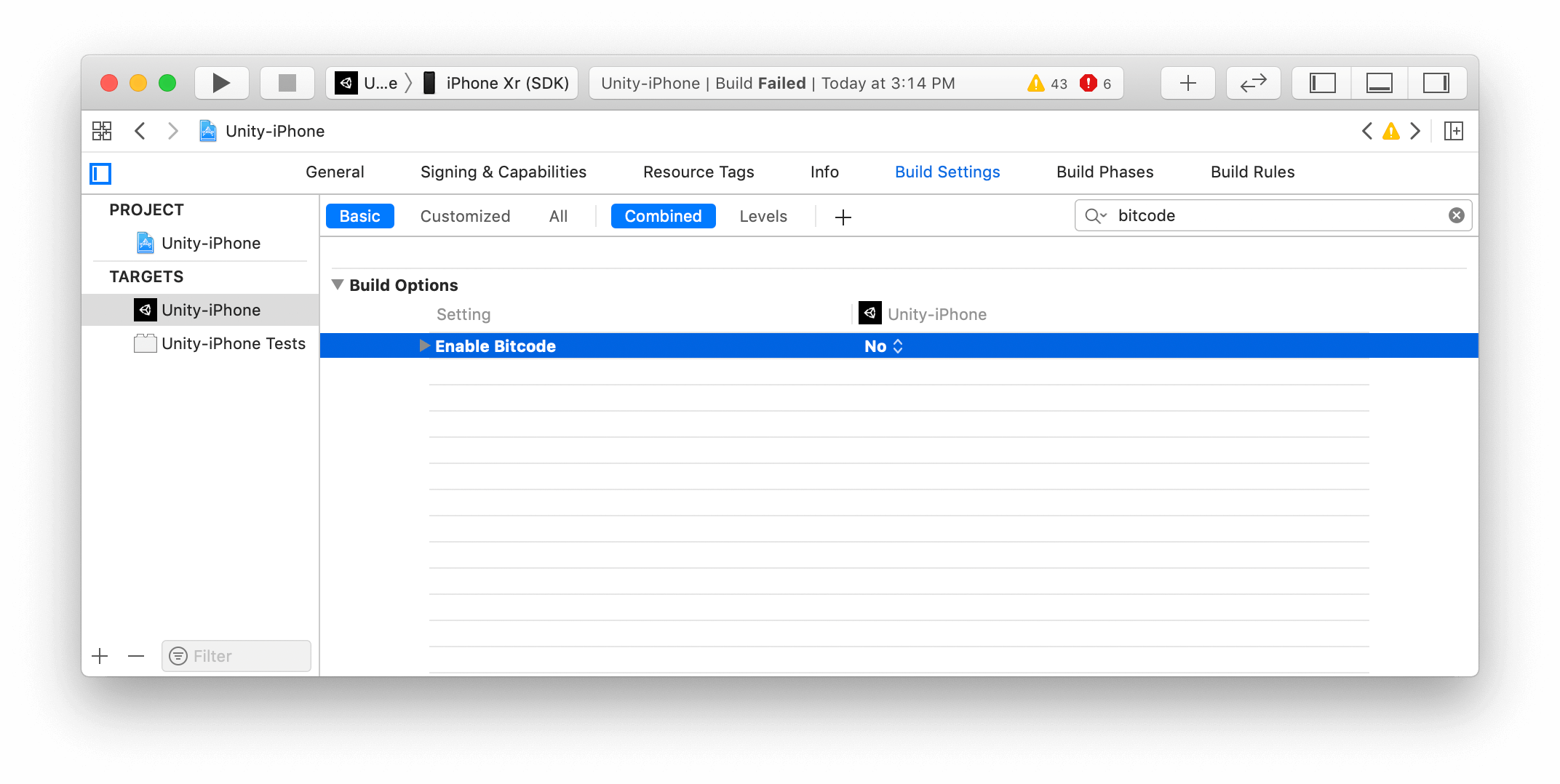
Not found architecture for BNBRecognizer.a build
The reason of this issue is the attempt to build the app with incorrect architecture (i.e. armv7).
BNBRecognizer.a requires only arm64 architecture. Make sure that it was set up here: 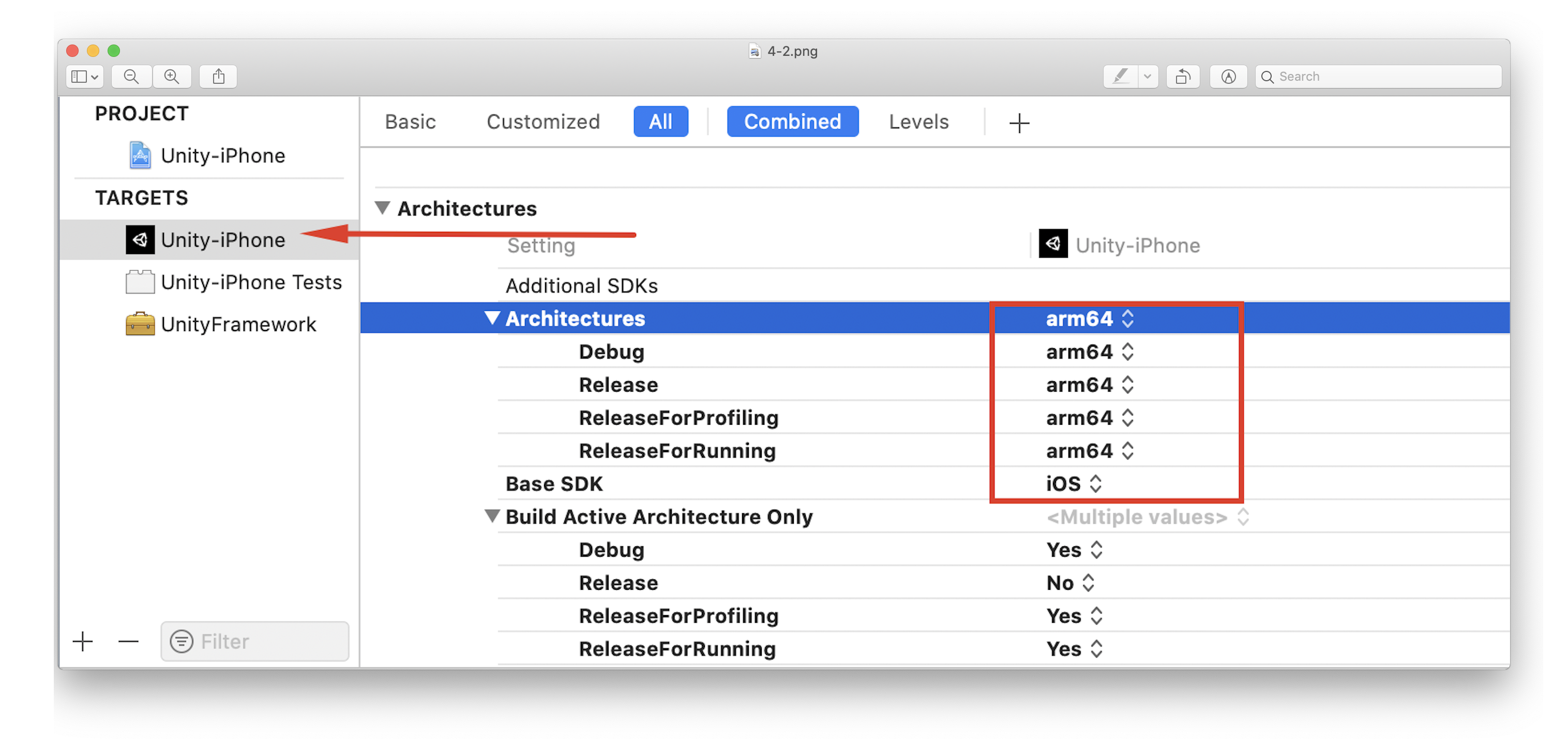
Errors DllNotFoundExeption and NullReferenceExeption on Windows
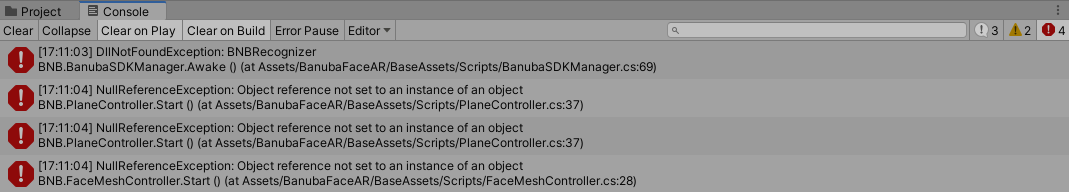
To fix these errors you should install the following tools on Microsoft VS 2019:
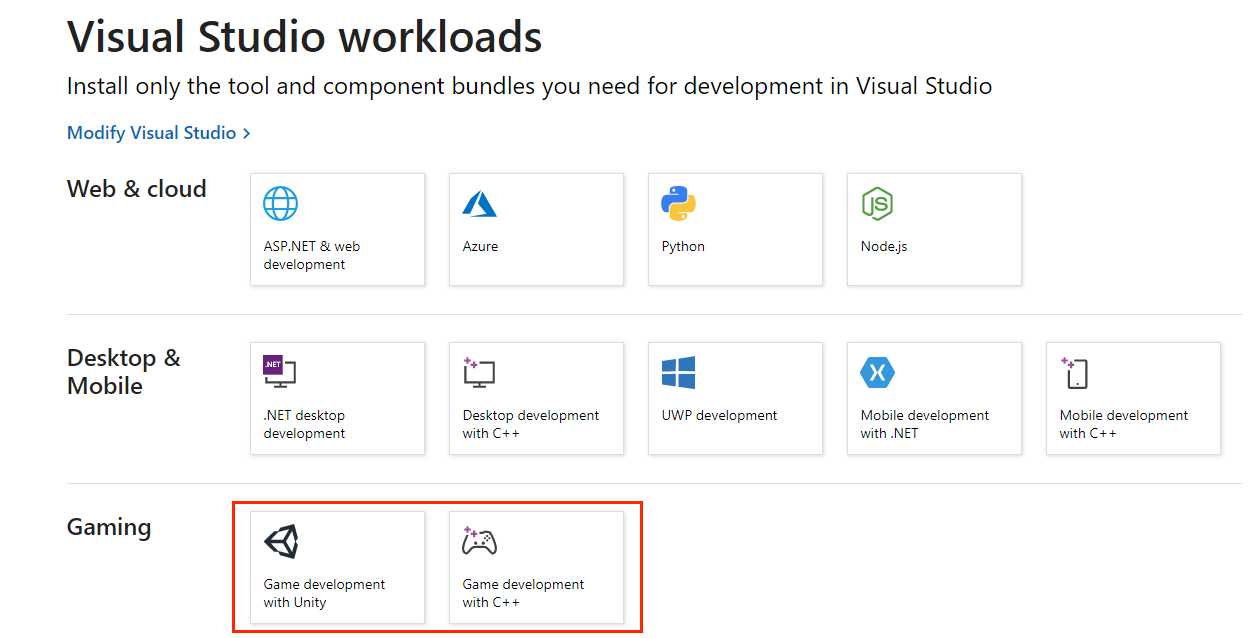
Unity-iPhone has conflict provisioning settings
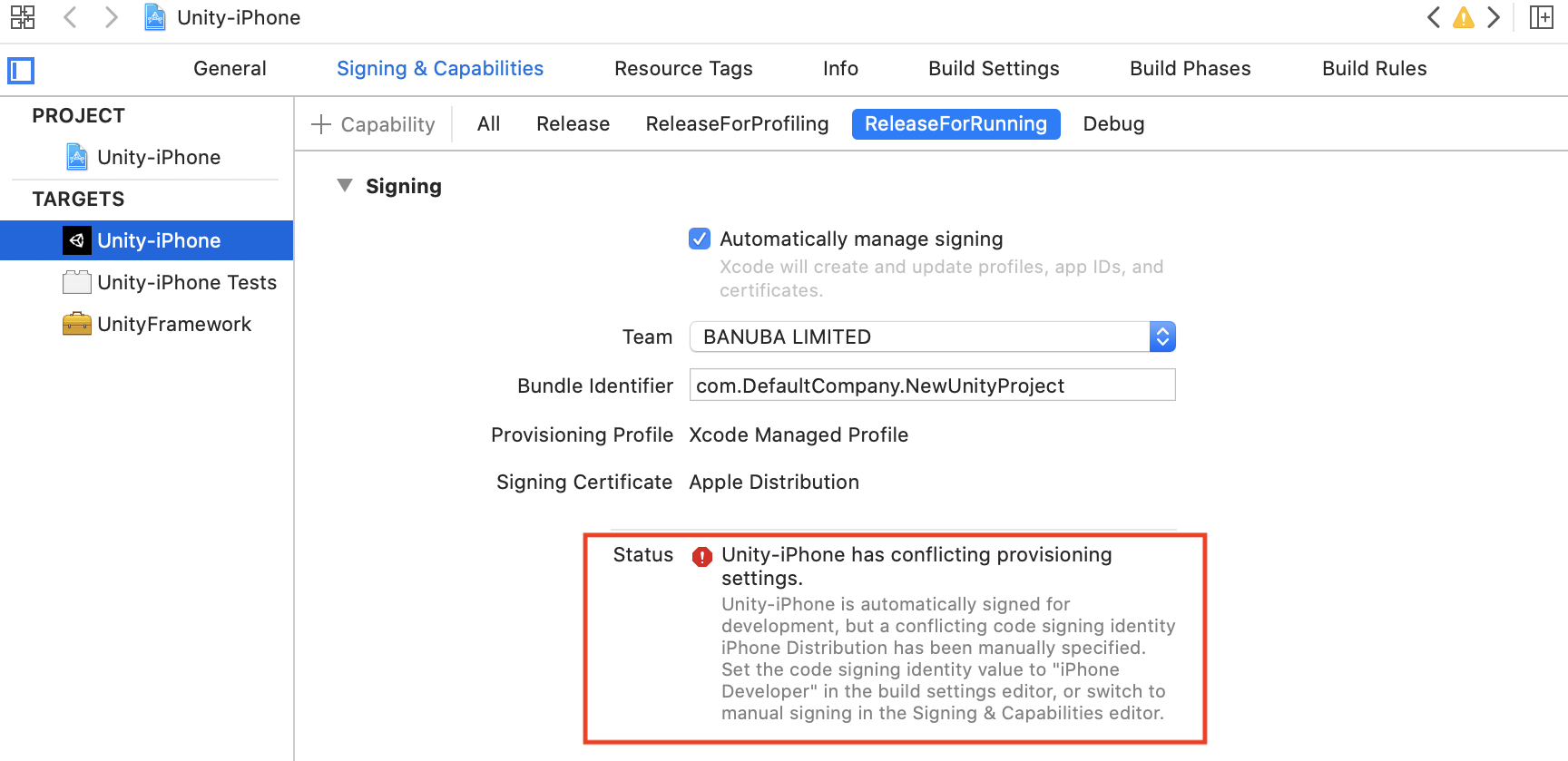
Open Build Settings tab
Find Signing section and multiple values: ReleaseForRunning, Any iOS SDK
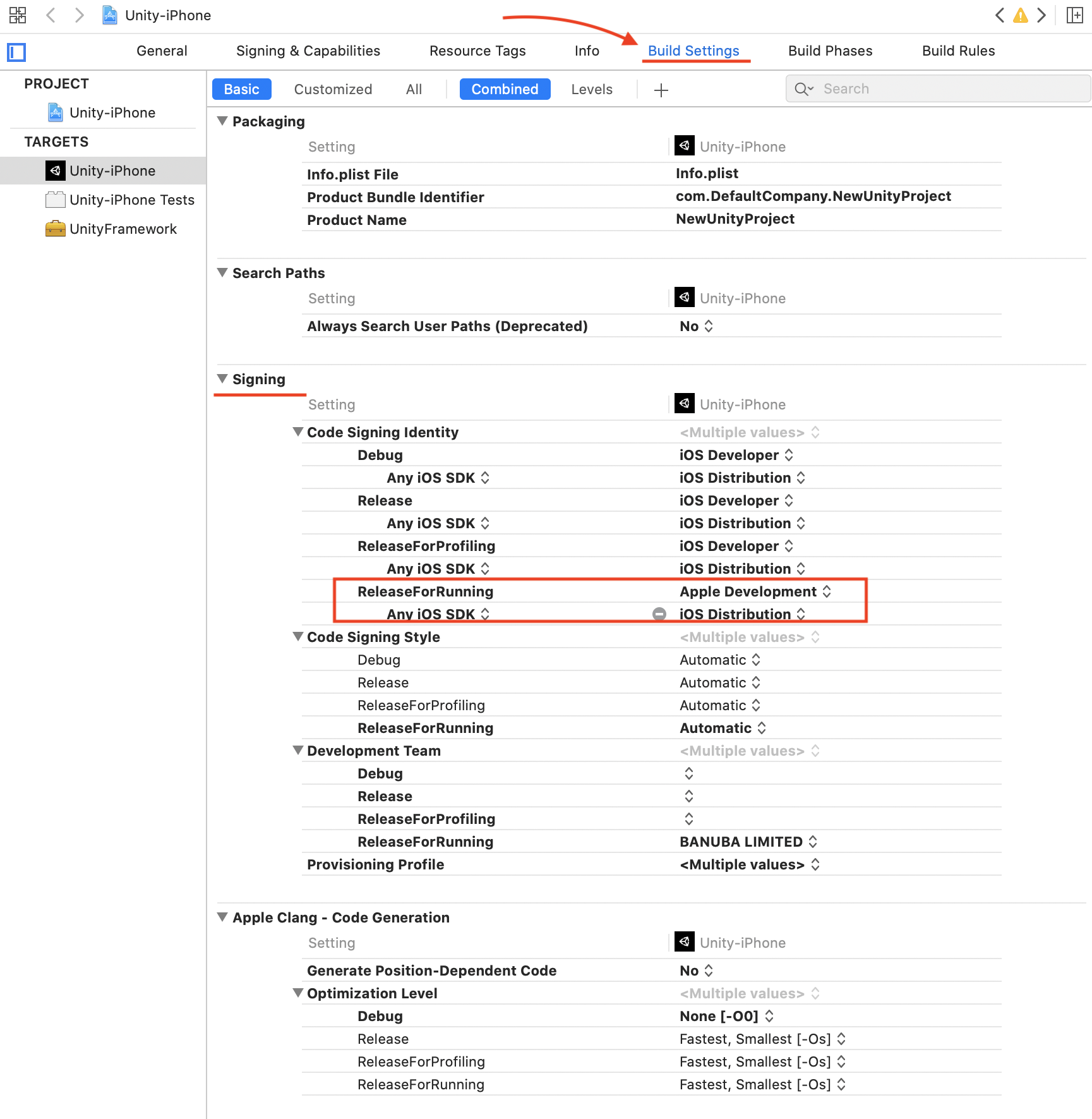
Change the parameters to iOS Developer
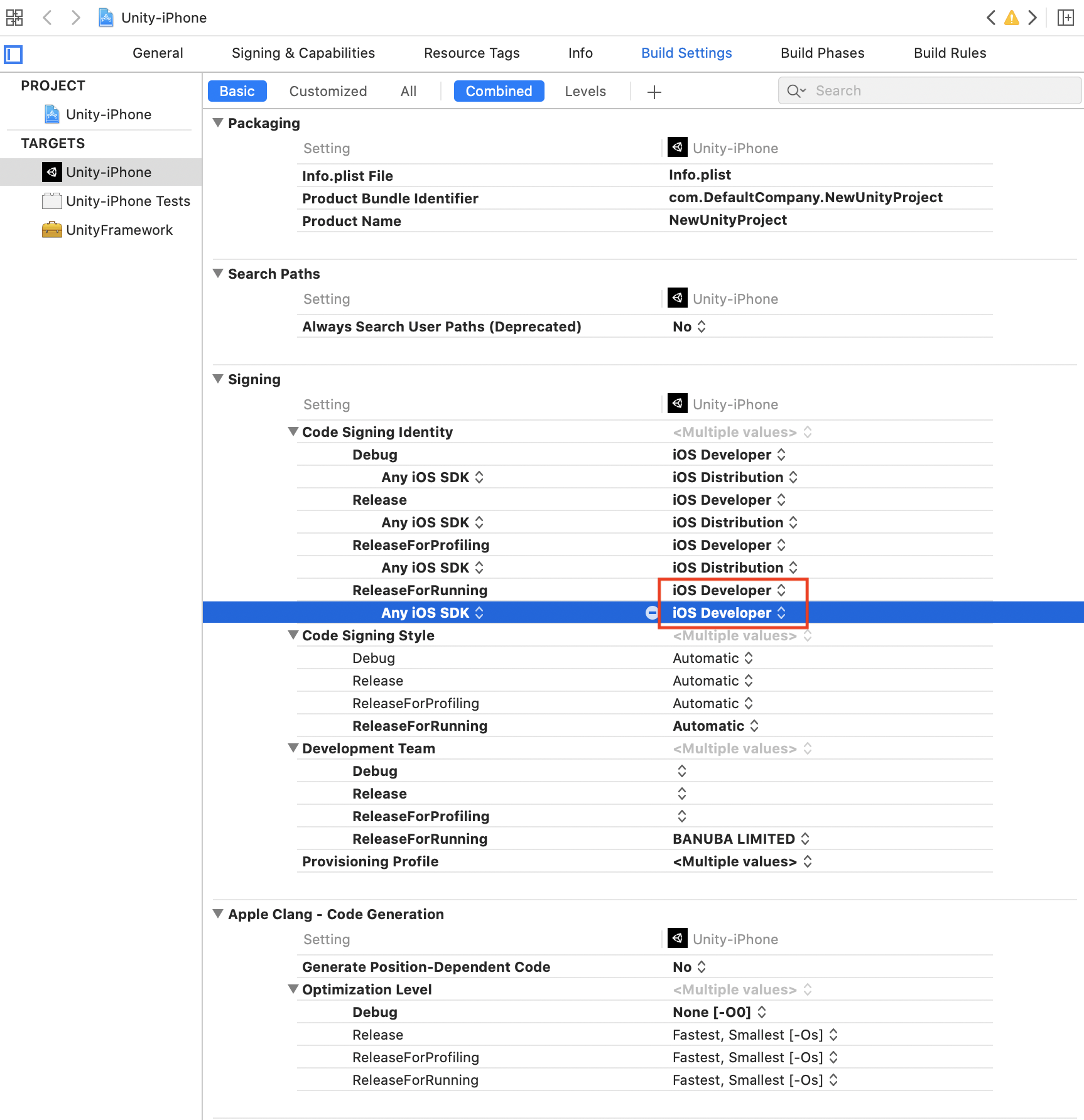
Color space issues
Some of the effects that contain morphing, lut or beautification provided with BanubaSDK assume gamma color space:
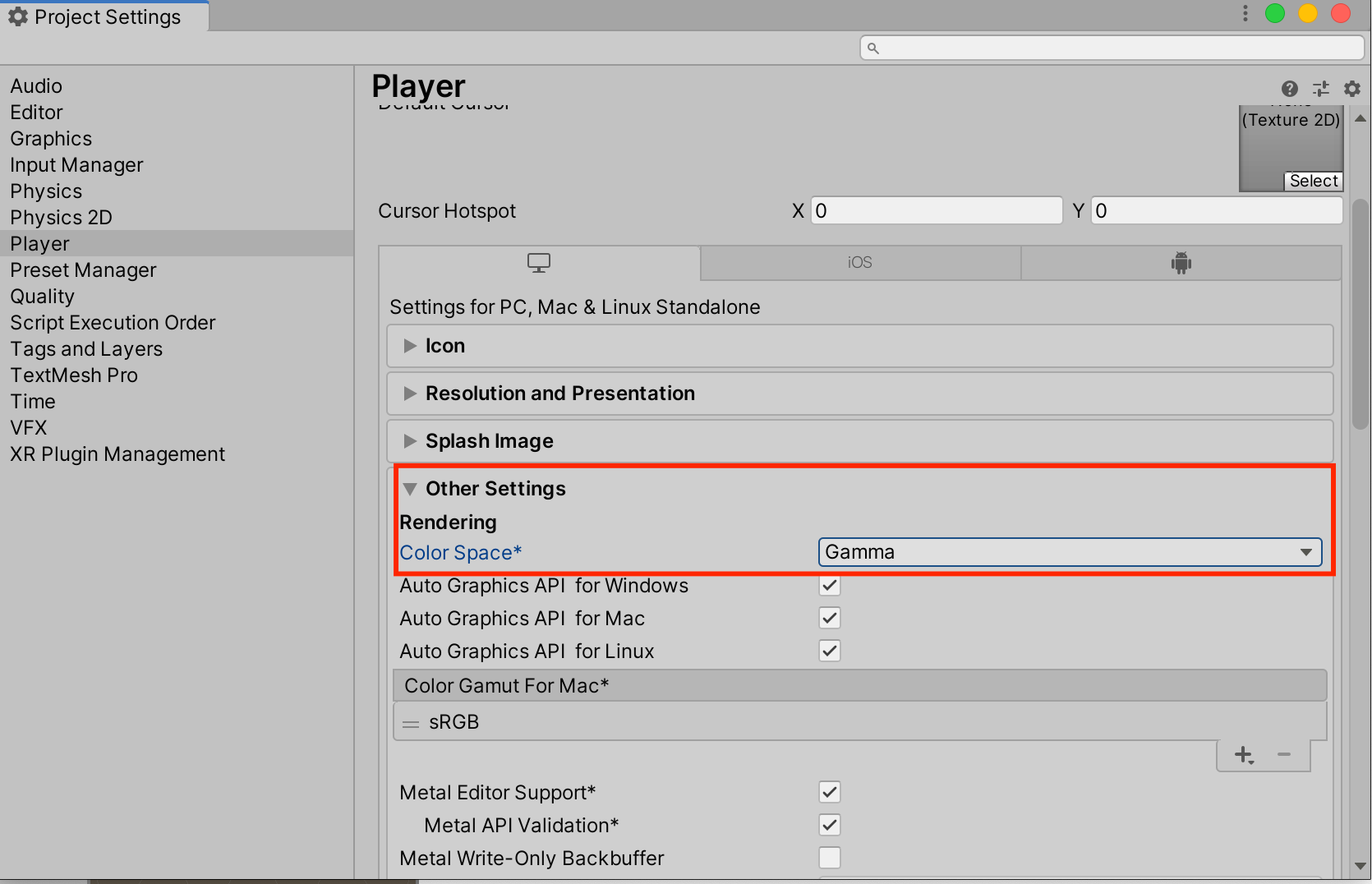
If your project depends on linear color space(for example HDRP) you need to fix some shaders or import new textures for linear space
Example for morphing feature how to fix shader:
- find Assets/BanubaFaceAR/FeatureMorphing/Shaders/Morphing.shader
- find the line with _StaticPosTex calculations:
float3 st_tex = tex2Dlod(_StaticPosTex, float4(1. - o.uv.x, 1. - o.uv.y, 0, 0)).xyz;
- transform st_tex to gamma space using:
st_tex = pow(st_tex, 0.454545)