Build Demo App
Requirements#
- Latest stable Android Studio
- Latest Gradle plugin
- Latest NDK
Get the client token#
To start working with the Banuba SDK Demo project for Android, you need to have the client token. To receive the trial client token please fill in our form on banuba.com website, or contact us via info@banuba.com.
note
Before building the Android Demo project, place your client token inside appropriate file in the following location:
src/app/src/main/java/com/banuba/sdk/demo/BanubaClientToken.java
Client token usage example#
BanubaClientToken.java
Get the Banuba SDK archive#
With the client token, you will also receive the Banuba SDK archive for Android which contains:
- Banuba Effect Player (compiled Android library project with .aar extension),
- Android project folder (src) which contains demo apps, located in
src/appandsrc/offscreenrespectively.
Build the Banuba SDK Demo app#
- Import the Android project under
srcfolder in Android Studio.
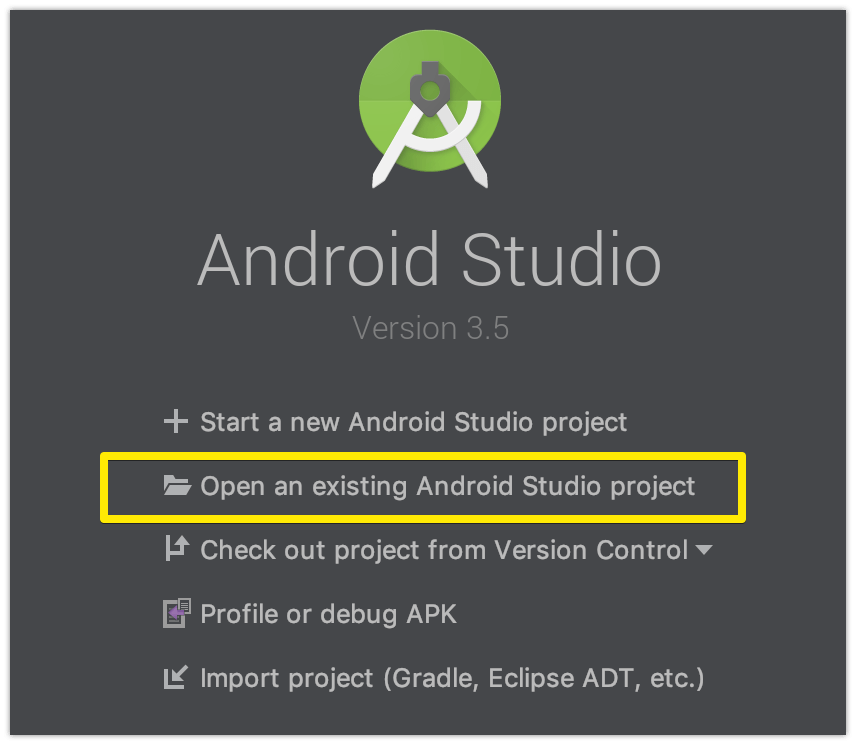
- Select needed application for build.
- Select Build Variant from the left side menu in Android Studio.
Debugbuild variant allows to properly debug and profile app during its execution.Releasebuild variant allows to test release variant of application (faster performance).
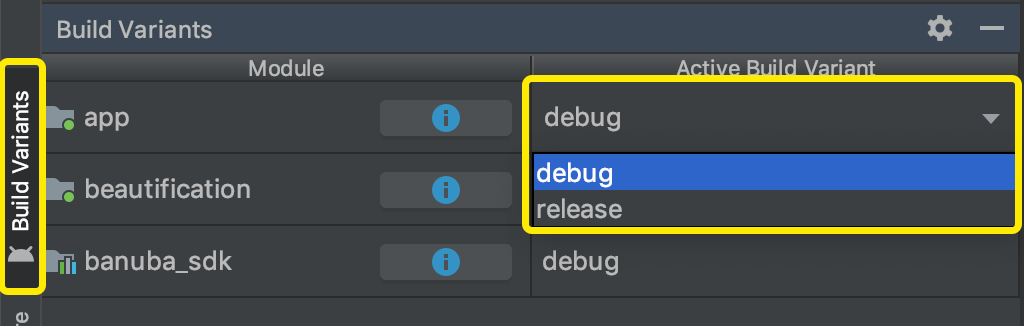
Visit Getting Started for more examples of Banuba SDK usage for Android.